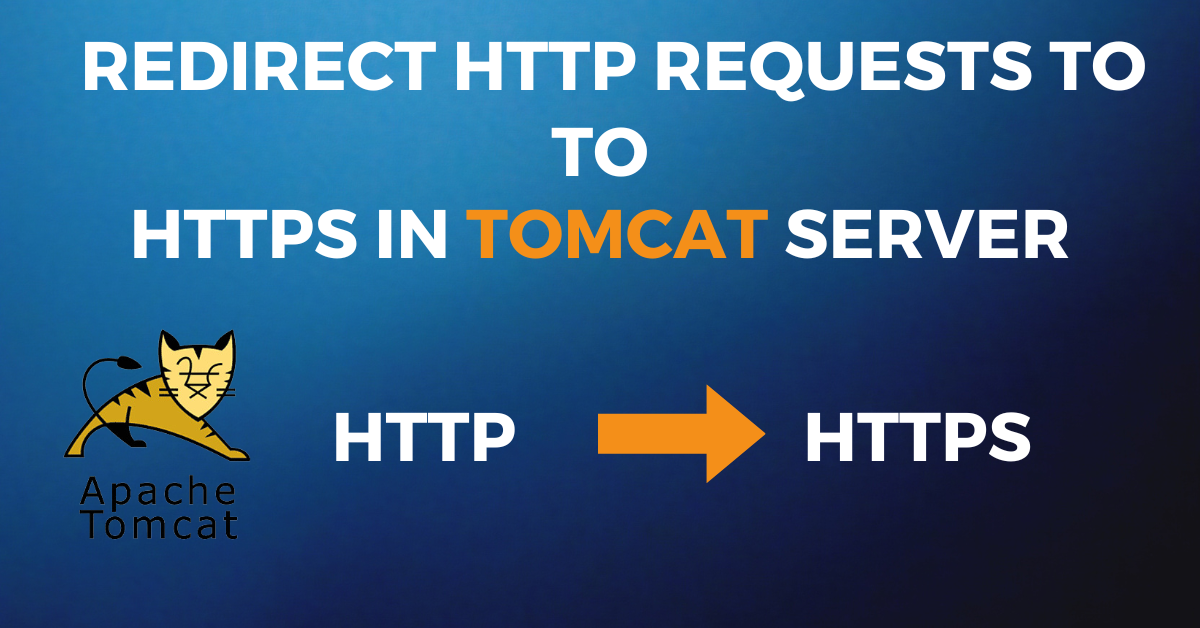In this article, we will learn about how to redirect HTTP requests to HTTPS in the Tomcat server.
Here are the steps on how you can redirect HTTP requests to HTTPS in Tomcat:
Once you have brought your SSL certificate and installed the certificate on the Tomcat server, you can now access your website with HTTPS.

But with HTTP, you can also access your website, which is not showing secure in the browser.

To force the Tomcat server to redirect all requested HTTP traffic to HTTPS, You have to edit the 2 Tomcat configuration files.
Files need to be changed
- server.xml
- web.xml
Edit server.xml:
Open the server.xml file located in the TOMCAT_HOME/conf directory. Add the following redirectPort attribute to the HTTP connector element:
<Connector port=”80" protocol=”HTTP/1.1"
connectionTimeout=”20000"
redirectPort=”443" />This will redirect all HTTP requests to the HTTPS connector running on port 443.
Edit web.xml:
Open the web.xml file located in the TOMCAT_HOME/webapps/<webapp_name>/WEB-INF directory. Add the following security-constraint element to the bottom of the file:
<security-constraint>
<web-resource-collection>
<web-resource-name>Entire Application</web-resource-name>
<url-pattern>/*</url-pattern>
</web-resource-collection>
<user-data-constraint>
<transport-guarantee>CONFIDENTIAL</transport-guarantee>
</user-data-constraint>
</security-constraint>This will configure Tomcat to redirect all requests to the HTTPS protocol.
Restart Tomcat Server:
After making these changes, restart your Tomcat server for the configuration to take effect. Now, all incoming HTTP requests should be automatically redirected to HTTPS.
Note: Exact configuration details may vary based on your specific Tomcat version follow Tomcat documentation for any version-specific.
To access more articles on Spring Boot and AWS, we welcome you to explore our easy2excel.com website.